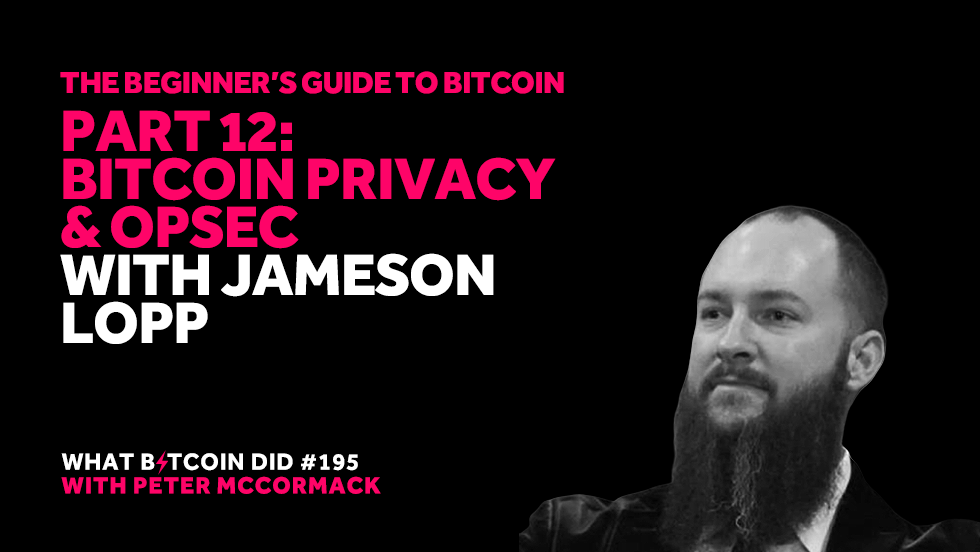Beginner’s Guide #12: Bitcoin Privacy & OpSec with Jameson Lopp
Where to find the show
Download Episode MP3 File
The file will open in a new window. Click down arrow to download the file.
“I think the most important thing is to try to ensure that when those unforeseen events happen that they aren’t completely catastrophic.”
SHOW DESCRIPTION
Location: Skype
Date: Monday, 17th February
Project: Casa
Role: CTO
Welcome to the Beginner's Guide to Bitcoin.
Bitcoin can be intimidating for beginners. The protocol is complicated, the community can be aggressive and unforgiving, silly mistakes can lose you money, and it is easy to succumb to altcoin marketing.
Bitcoin does though, offer you the opportunity to hold a new type of monetary asset, one which can't be seized by the government and is censorship resistance and It has the potential to change the way the world.
The goal of What Bitcoin Did has always been about making things simple; there are no stupid questions, and the show is here to help beginners navigate this new world. To kick off 2020, we are launching a special series to help beginners understand Bitcoin. We will be looking at the basics from breaking down the protocol to explaining the economics and discussing the potential societal shift.
Beginners Guide Part 12 - Bitcoin Privacy & OpSec with Jameson Lopp
When entering Bitcoin, you leave behind the traditional banking system. Bitcoin allows you to take back your monetary sovereignty, and with that, you must secure your coins. With Bitcoin, there is no insurance or fraud prevention, and if you mismanage your private keys and someone can access them, hackers can steal your Bitcoin.
There are several techniques that you can use to protect your Bitcoin from hackers as well as your transactions and personal information from data-hungry companies such as Facebook and Google:
VPN - Running a VPN masks your identity and location.
2FA - Two-factor authentication such as Google Authenticator & YubiKey adds another layer of security to your accounts. (Not SMS 2FA)
Browsers - Privacy focused browsers such as Tor & Brave help shield your online activity from trackers and fingerprinting
Hardware Wallets - Using a hardware wallet such as ColdCard, Ledger or Trezor takes your private keys offline and if your seed phrase is stored correctly is a very secure way of holding your Bitcoin. For a breakdown of how hardware wallets work, you can check out this article.
Running a Node - A node is a program that directly connects to the Bitcoin network and allows you to verify the state of the blockchain and validate transactions. This removes the need to trust someone else's node to verify your transactions and balances.
In Part 12 of the Beginner's Guide to Bitcoin, I talk to Jameson Lopp, co-founder and CTO at Casa, and renowned Bitcoin privacy expert. We discuss Bitcoin privacy, best practices and operational security.
TIMESTAMPS
00:04:45: Introductions
00:06:24: What is OpSec
00:10:54: Why is privacy important
00:16:02: Privacy and OpSec with Bitcoin
00:18:41: Basic practises for new Bitcoin users
00:22:57: Switching off location-based services
00:27:08: Home and work security
00:28:56: Social media
00:31:03: Ad-blockers and secure browser extensions
00:34:19: Attack vectors for Bitcoin privacy
00:38:07: Private key management and hardware wallets
00:45:29: SIM Swapping
00:49:01: 2-factor authentication
00:51:08: Running a Bitcoin node
00:54:04: Using a VPN and Tor
00:57:40: Password managers
00:59:50: Critical procedures for new Bitcoin users
01:03:26: Scheduling a review of personal security
01:06:01: Casa
01:08:52: Final comments
SUPPORT THE SHOW
If you enjoy The What Bitcoin Did Podcast you can help support the show my doing the following:
Become a Patron and get access to shows early or help contribute
Make a tip:
Subscribe on iTunes | Spotify | Stitcher | SoundCloud | YouTube | TuneIn | RSS Feed
Leave a review on iTunes
Share the show and episodes with your friends and family
Subscribe to the newsletter on my website
Follow me on Twitter Personal | Twitter Podcast | Instagram | Medium | YouTube
If you are interested in sponsoring the show, you can read more about that here or please feel free to drop me an email to discuss options.
SPONSORS
SHOW NOTES
Connect with Jameson:
Mentioned in the interview:
Other relevant WBD podcasts:
WBD192 - The Beginner’s Guide to Bitcoin Part 11: Bitcoin and the Macroeconomy with Travis Kling
WBD191: The Beginner’s Guide to Bitcoin Part 10: Buying, Spending and Earning Bitcoin with Matt Odell
WBD190: The Beginner’s Guide to Bitcoin Part 9: Altcoins, A History of Failure with Nic Carter
WBD189: The Beginner’s Guide to Bitcoin Part 8: How is Bitcoin Legal with Peter Van Valkenburgh & Jerry Brit
WBD188: The Beginner’s Guide to Bitcoin Part 7: Bitcoin's Monetary Policy with Dan Held
WBD187: The Beginner’s Guide to Bitcoin Part 6: How Bitcoin Works with Shinobi
WBD186: The Beginner’s Guide to Bitcoin Part 5: The History of Bitcoin with Marty Bent
WBD185: The Beginner’s Guide to Bitcoin Part 4: What is Bitcoin with Stephan Livera
WBD183: The Beginner’s Guide to Bitcoin Part 2: What Is Money with Parker Lewis
WBD182: The Beginner’s Guide to Bitcoin Part 1: Andreas M. Antonopoulos on Why We Need Bitcoin
WBD040: Personal Privacy and Safety in the Surveillance Age with Jameson Lopp
WBD018: Bitcoin Scaling and Lightning Network with Jameson Lopp